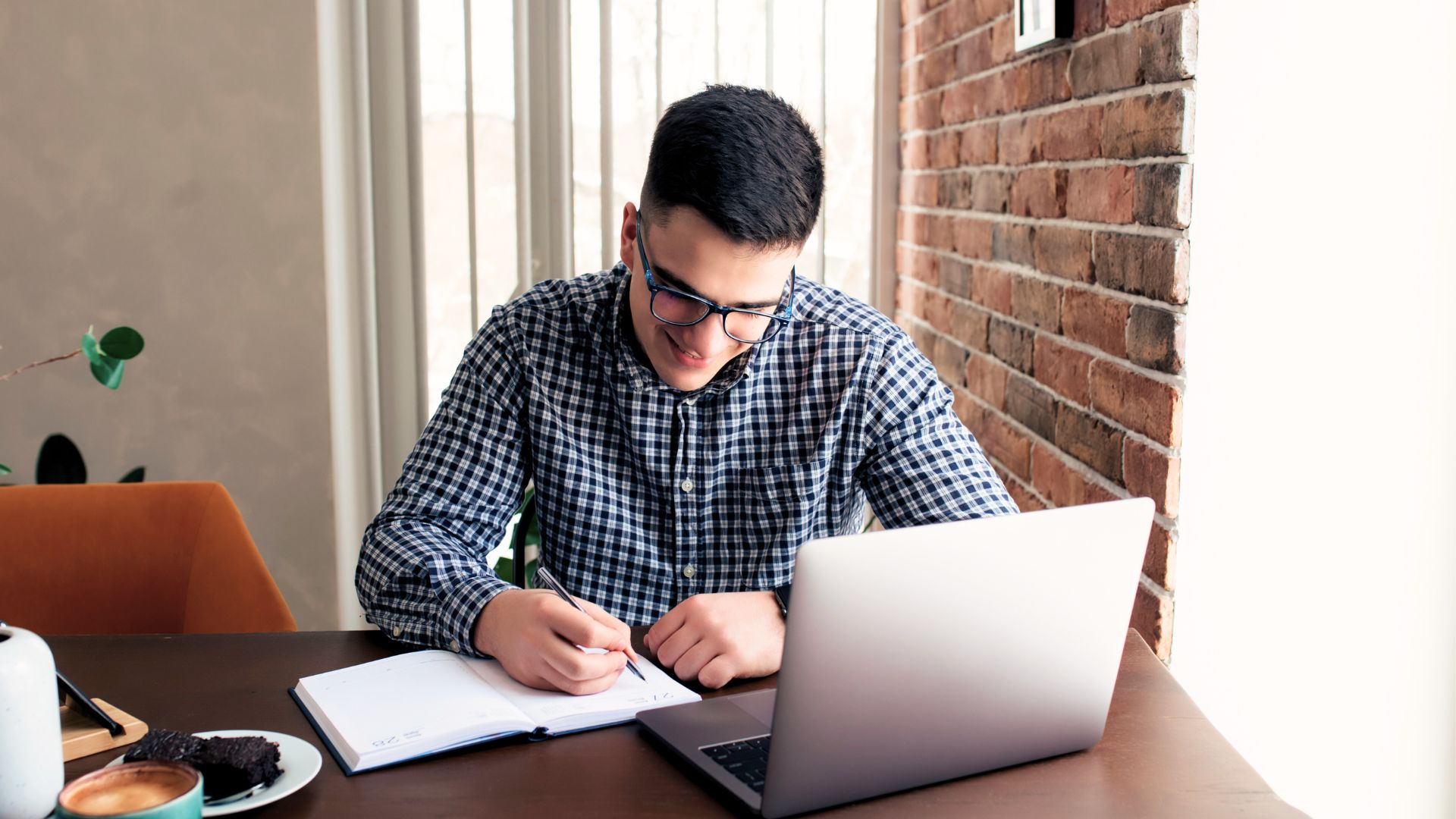Your business website is like a networking event.
Maybe you can relate…
You introduce yourself and 30 seconds in there is no connection. It’s obvious the conversation isn’t going to improve and you are looking for the exit.
Or, maybe you get it right.
You introduce yourself and time stands still. Ten minutes later you realize you’ve been standing there a really long time and you should get their business card.
Your business website has the potential to be either one of those extremes.
To engage people at a deep level where they want to keep reading and learn more about your products and services. Or, to turn them off and send them running in seconds.
Unfortunately, for many small businesses and solopreneurs, the website they work so hard to build is chasing people away.
I get it, and I’ve been there myself.
You aren’t sure what your business website needs to engage people, hold their attention and keep them reading so they take action.
I hate to break it to you, but when it comes to business websites, visitors are looking to answer 1 question.
“Does this company have a product or service that solves the problem I have?”
That’s all. That’s what they are trying to figure out.
It’s your job then as business owner to make sure the text, images and video you share on your website all work to connect people and draw them in.
How do you do that? Here is my 8 Part Blueprint for a Lead Generating Business Website
Blueprint Section 1
Hero Section with a Clear Introduction
According to global studies, website attention spans are short. You have just 7 seconds for a webpage to load and let visitors know that you have an answer they are looking for.
This means the majority of website visitors will make the decision to stay and read or bounce away without ever scrolling.
So you need to make sure the top Hero Section of your website works like a billboard on the side of the highway sharing your story quickly and creating interest.
The best billboards do two things:
1) Share the message concisely
Physical space is at a premium in your hero section. On Desktop you have space for two short phrases, but on Mobile you have even less. You need to make the most of that limited space to share your business highlights in a brief introduction.
Your goal in this section should be to identify your ideal audience, the solution you provide, and how you make life better for clients. All in 1-2 short phrases that are easily read and portable enough to repeat.
This is best explained with the following Content Recipe:
[AUDIENCE] + [SOLUTION] + [WIN]
2) Use visuals that support the written text
You understand information differently when you read it versus when you see it. When you can do the two together, it helps to reinforce your brand message. So you want to chose visuals that connect your topic and text to each other without explanation.
For personal brands the hero section is a great place for a headshot showing the business owner. For businesses with products and services you might show someone using your product or benefitting from it.
Something you wanna stay away from in the hero section is images that don’t align with your product or service. Landscape photography has it’s place, but if you aren’t a photographer, this is not the place to show a winding road, the lake or Yosemite.
Implementation Examples
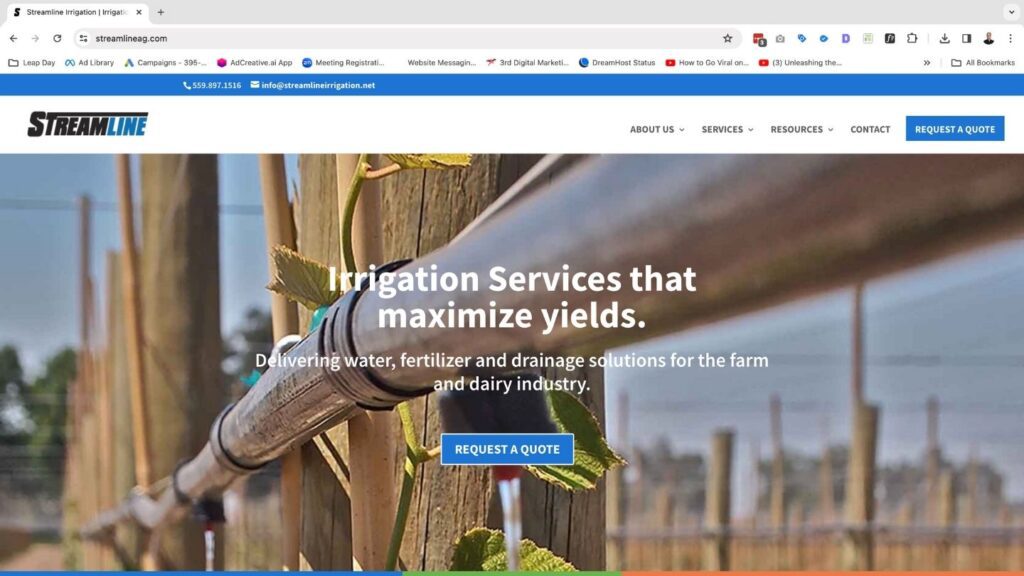
Streamline Irrigation | https://streamlineag.com/
Irrigation Services that Maximize Yields.
Delivering water, fertilizer and drainage solutions for the farm and dairy industry.
[AUDIENCE] = Farm and Dairy Industry
[SOLUTION] = Irrigation Services for Water, Fertilizer and Drainage
[WIN] = Maximize Farm Yields

The Thing Orlando | https://thethingorlando.com/
A Live Event for Entrepreneurs Who Are Ready to Turn Ideas Into Action
[AUDIENCE] = Entrepreneurs
[SOLUTION] = A Live Event
[WIN] = Turn Business Ideas Into Action
Blueprint Section 2
Answer the Question “Is this for me?”
What is your goal when you go online?
If you’re checking social media, it’s most likely to fill time and catch up on connections. You have 10 minutes and you need a mental break from other tasks.
But if you’re checking out a business or brand it’s different. It’s not about filling time, it’s about solving a problem. You are looking for answers and need them to be easy to understand and implement.
The unspoken question in your mind is “What’s in it for me?” (WIIFM). Essentially, does this brand help me solve a problem or have a better life.
Help your visitors understand this quickly by including an Is This for Me Section just below the open Hero Section..
The best Is This for Me Section includes:
1) Define your Audience.
With clarity, outline who your product or service best serves. Be specific so there is no question in the mind of visitors about if they are in the right place.
Your goal should be to dive into enough specifics that a visitor sees themselves in your explanation and is compelled to keep reading. This can usually be done in 1-3 sentences at the top of this section.
2) Describe the Problem you solve.
Share about the problem you solve so visitors can self identify this is the right place. As visitors read the description about the challenges faced by your ideal customer you want them to either nod in agreement, or shake their head in disagreement.
Don’t dive into your solutions just yet. Instead, agitate the problem you address so your visitors come to a point of decision. You want them to recognize this is the right place and to keep reading. Or, you want them to see it’s not for them and to leave without going further. You can usually accomplish this in 2-3 paragraphs that draw people in.
3) Give them Hope.
Close this section with a direct statement which gives them hope about your solutions and the possibility of addressing them.
Implementation Examples
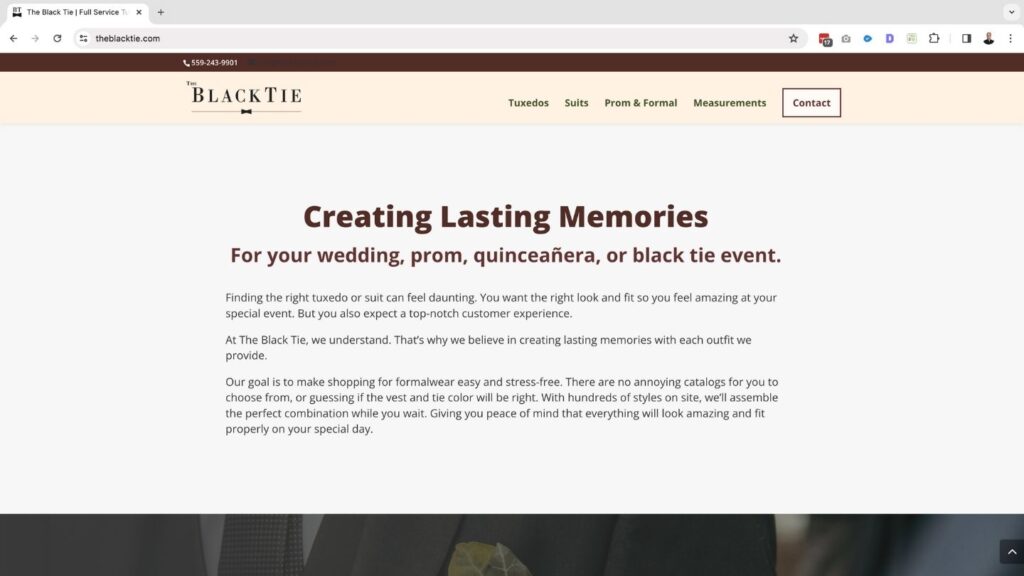
The Black Tie | https://theblacktie.com
The Black Tie Formalwear
[AUDIENCE] = Creating Lasting Memories for your wedding, prom, quinceañera, or black tie event.
[PROBLEM] = Process is daunting. You want to look your best. Expect top-notch customer experience.
[HOPE] = Stress free process. No annoying catalogs or guesswork. On site options with hands-on experience.

RAD Ideas | https://rad-ideas.com/
RAD Ideas
[AUDIENCE] = Nonprofits who struggle to get the word out about their work and impact.
[PROBLEM] = Limited resources. Lack of experience. Wasted hours. Desperation. Low donations. Inadequate volunteers. No community support.
[HOPE] = Need a proven plan because your mission has the potential to change the world.
Blueprint Section 3
Outline the benefits of working with you.
I call this section the WIN Expanded, because it’s your opportunity to be sure visitors know the win they receive from working with you.
Your process and the value people get from working with you is what sets your business apart and makes you unique.
So don’t beat around the bush or get overly creative with acronyms and jargon. Instead, clearly share the ways your products and solutions provide a win for their life or business.
There are three great ways you can share this information:
1) Make Your Wins Easy to Scan
Many visitors won’t read every word on the page. Instead they will visually scan down a page looking for details they connect with.
Break your wins into a headline with supporting text. This gives visitors the chance to internalize each big idea, then go back for the details if they are interested in more specifics.
2) Compare and Contrast What Makes Your Better
Without stating the name of competitors or other brands you can identify the ways your products and services excel and are different.
This is a powerful way to stand out and explain why someone should spend their money with you. Especially if your product is dramatically better than a competitor and you know the shortfalls of their product offering.
3) Explain Your Process or Unique Approach
Customers don’t buy from the best brands, they buy from the ones who are easiest to understand.
You can be both, by being transparent about your process. Highlighting the unique approach you use to solve a problem, and then sharing how that process benefits the user.
Implementation Examples
Distill Your Story – Easy to Scan
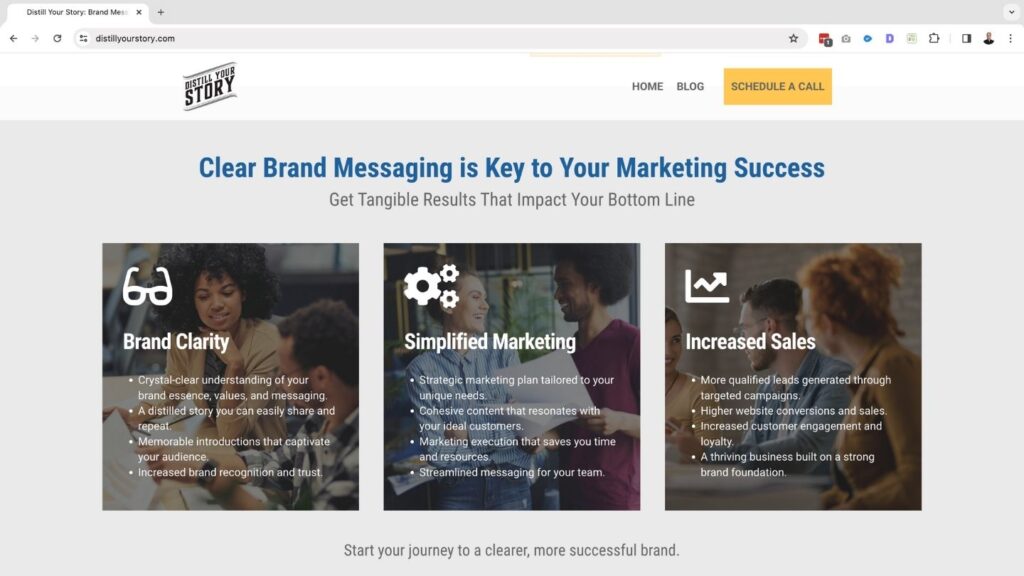
Distill Your Story | https://distillyourstory.com/
Oak Ridge Outfitters Inc – Compare and Contrast
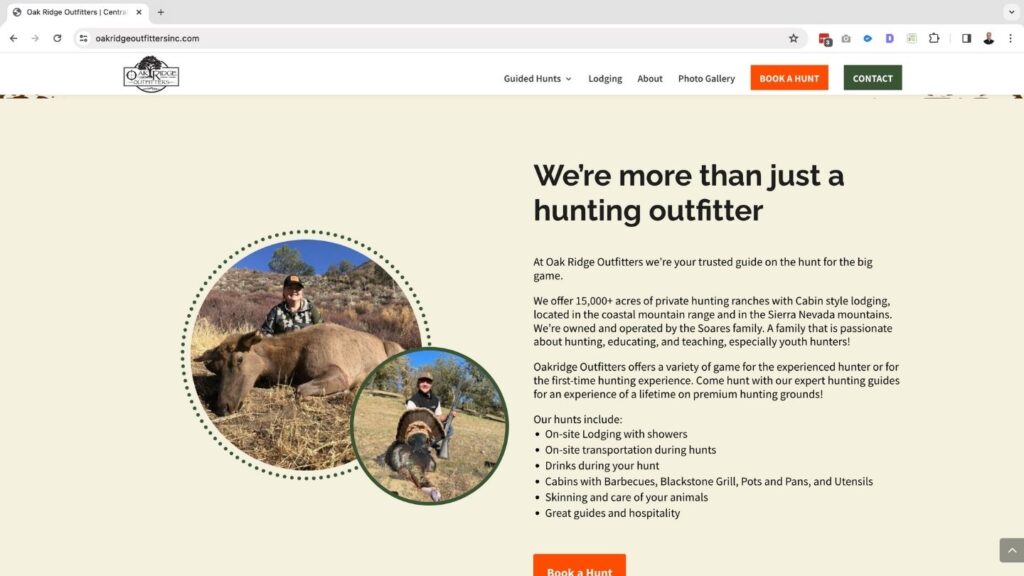
Oak Ridge Outfitters, Inc | https://oakridgeoutfittersinc.com/
Abundant Life Ranch – Explain Your Process or Unique Approach
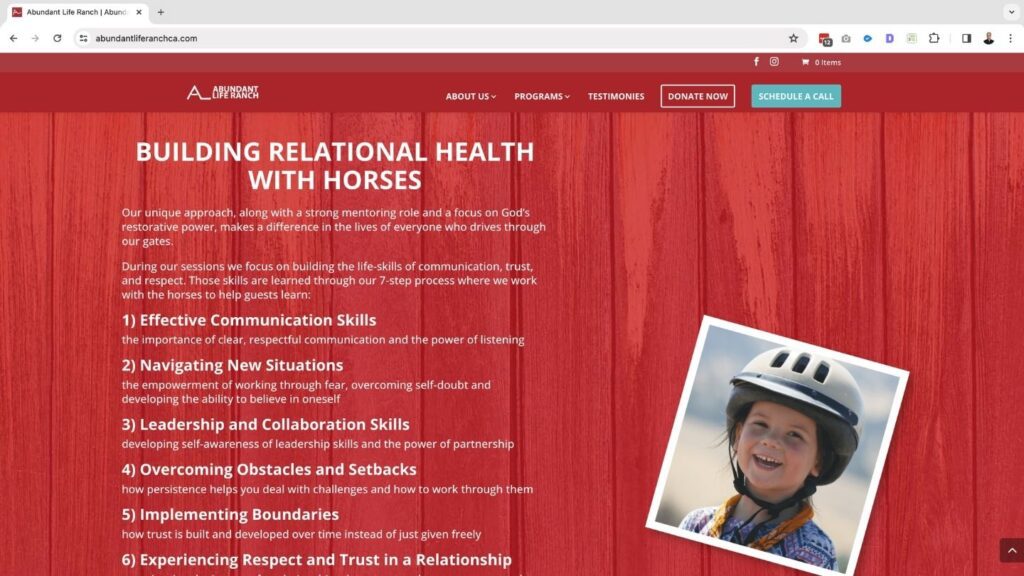
Abundant Life Ranch | https://abundantliferanchca.com/
Blueprint Section 4
Highlight Your Authority
Let’s be honest… talking about yourself online can be weird.
It’s important to have a website section where you share about yourself (or your company background).
But, unlike the early years of Twitter, you don’t want to over share or come across as egotistical.
Instead, the Authority section of your website is the perfect place to highlight your origin story.
There are four things to consider mentioning in this section:
1) Introduce yourself briefly
Take 1-2 sentences and tell visitors who you (or your business) are. The goal is to give them enough to be informed but not feel like they read a biography.
2) Outline your expertise using everyday language
Without jargon, industry verbiage or acronyms, briefly explain the work or solutions you provide. The goal is to give context for your business, not to answer every potential question visitors may have.
3) Highlight how long you’ve done the work or provided this solution
Let visitors know you’re not new at this. The goal is to set visitors at ease by showing you have a track record of helping solve this problem.
4) Share what results you help your ideal audience achieve
Website visitors want to know “What’s in it for me?” (WIIFM) so tell them. The goal is to connect what you do, to how it provides a win for them or their business.
Implementation Examples
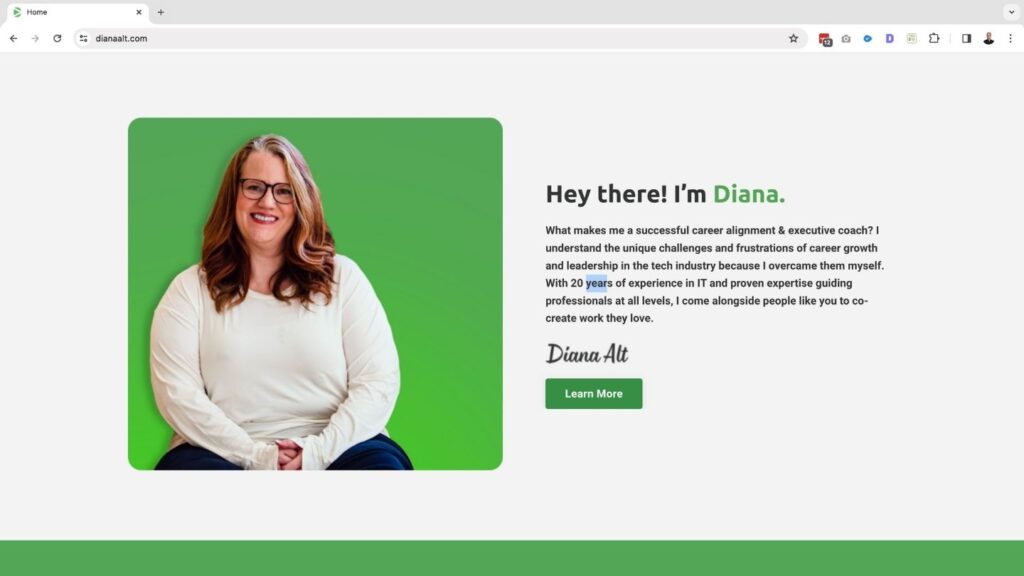
Diana Alt Career Alignment & Executive Coach | https://dianaalt.com
Diana Alt Career Alignment & Executive Coach
[ORIGIN STORY] = Hey there! I’m Diana. I understand the unique challenges and frustrations of career growth and leadership in the tech industry because I overcame them myself.
[EXPERIENCE] = With 20 years of experience in IT and proven expertise guiding professionals at all levels,
[RESULTS] = I come alongside people like you to co-create work they love.
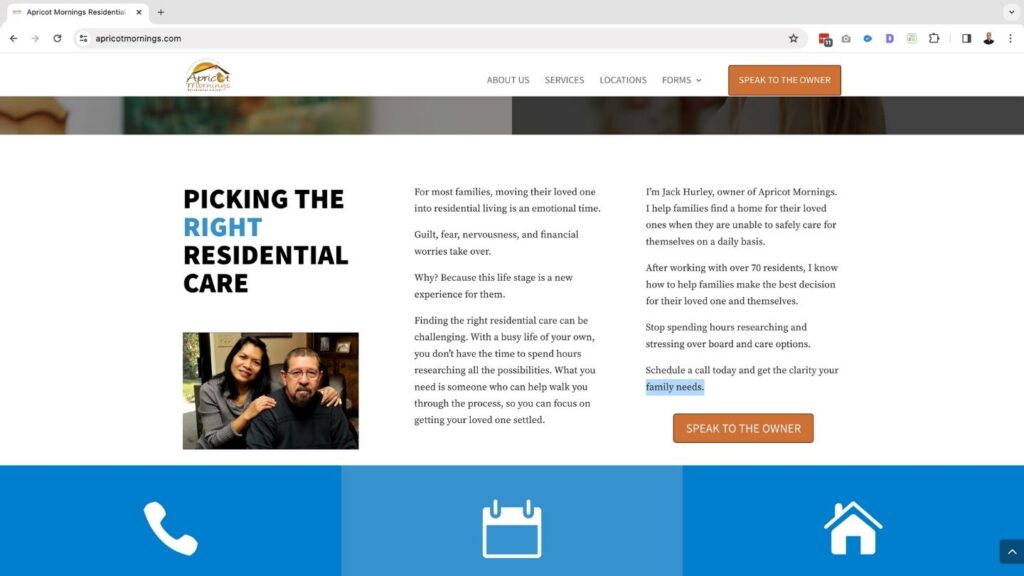
Apricot Mornings Residential Care | https://apricotmornings.com
Apricot Mornings Residential Care
[ORIGIN STORY] = Finding the right residential care can be challenging. With a busy life of your own, you don’t have the time to spend hours researching all the possibilities. What you need is someone who can help walk you through the process, so you can focus on getting your loved one settled.
[EXPERIENCE] = After working with over 70 residents, I know how to help families make the best decision for their loved one and themselves.
[RESULTS] = Stop spending hours researching and stressing over board and care options. Schedule a call today and get the clarity your family needs.
Blueprint Section 5
Outline your Offers.
The services and offers section can be tricky.
The traditional method of listing your products and pricing may work for service based companies.
But for most small businesses, personal brands, coaches, and consultants that approach is too simplistic.
Instead, you need to share not just WHAT you offer, but HOW it helps.
This helps to position you as a superior solution. Giving visitors the chance to see their needs in the context of how you solve their problem.
There are two things to consider as you outline your offers:
Group similar products and services into categories
Website visitors skim content, in search of information that is pertinent to them.
You can make your services easier to understand and internalize by connecting similar items into groups or product pillars.
For instance, a Consultant may offer 10 different service solutions. These could be shared as 10 individual items. But most website visitors would never look beyond the first 4-5 of them. Leaving much of the work you do undiscovered.
By grouping them into 3 categories you could share them more clearly as 1:1 Sessions, Group Sessions and Corporate Onsites. Then each category could have a brief description or bullets to highlight the ways each category breaks down.
Build interest and invite them to learn more
Your goal is to get visitors to “go down the rabbit hole” with you, inviting them to continue learning more until they are ready to act.
You can accomplish this by sharing enough in each category to build interest, without overwhelming visitors with information that isn’t pertinent to them.
When in doubt, include a way for them to learn more or engage at a deeper level. Depending on the price point this may take visitors to a dedicated page which outlines in greater detail that category or individual services and all the offers you have.
This allows you to have a short version that remains skimmable on your homepage, but also give you room to write the amount of detail needed to support the price point of your product or service.
Implementation Examples
Amos Painting Inc | https://amospaintinginc.com
Amos Painting Inc
[OFFER] = Residential, Commercial or Industrial Painting
[EXPLANATION] = Bullets highlighting the specific types of services offerer
[NEXT STEP] = Get an Estimate
Software Excellence Academy | https://www.softwareexcellenceacademy.com/
Software Excellence Academy
[OFFER] = On-Demand, Live Online, or In-House Training
[EXPLANATION] = 20-30 word explanations for each category
[NEXT STEP] = Learn More
Blueprint Section 6
Share social proof
Social proof is the place in the blueprint where you allow other people to talk about the win they got from working with you.
In the Authority section you talked about how you help people and get them a win. In this section you’re allowing others to speak on your behalf. Attesting to the fact that your product or service does what you say and it worked for them.
This can be incredibly powerful because it helps potential customers, who might be hesitant to commit, to have the benefit of going second. Knowing that others in similar positions have trusted you and experienced results.
There are 4 simple ways to share social proof:
Show the logos of customers or partners you’ve worked with
The fastest way to leverage trust is to show the logos of past customers or partners.
This visual representation makes an immediate connection and anchors you as a trusted resource. It also tells visitors who are familiar with the brands you have served before, that you met their expectations as a partner and can do the same for them.
Collect reviews from outside sources
Be proactive in sharing, and repeating, the positive things your customers have said.
Take your outstanding reviews from Facebook, Google Business, LinkedIn, Direct Messaging or anywhere else and copy and paste them onto your site.
It’s a great way to let your customers share in their own words about their experience. Be sure to link to the original post so visitors can see you’re sharing legitimate feedback.
Ask customers directly for testimonials
The best social proof comes from customers while their experience with your business is top of mind.
As part of your follow-up plan, ask a few directed questions to get feedback, as well as quotes, for your website and social channels. Then share short highlights from the information they share.
Some potential testimonial questions are:
- How would you describe your [PROBLEM] before we worked together?
- How did our [SOLUTION] make your life better?
- Would you recommend our [SOLUTION] to others?
- Are there any specifics about working with us that you would like to share?
Share client success videos
Video holds attention and gives you the chance to share more than a couple written sentences from a customer.
Whether it’s shot on a cellphone, shared from a webcam or professionally created, the end goal is to clearly share the experience and results of working with you.
The simple act of hearing someone else can be the difference between someone connecting emotionally and trusting your business to help, or them clicking away in search of another solution.
Implementation Examples
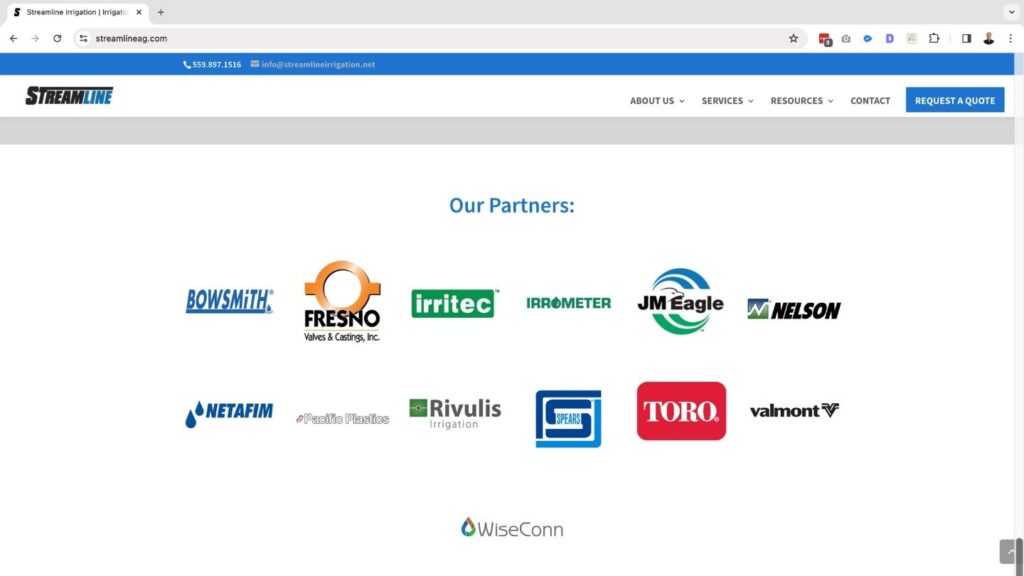
Streamline Irrigation | https://streamlineag.com/
Streamline Irrigation
Partner Logos and Associated Brands
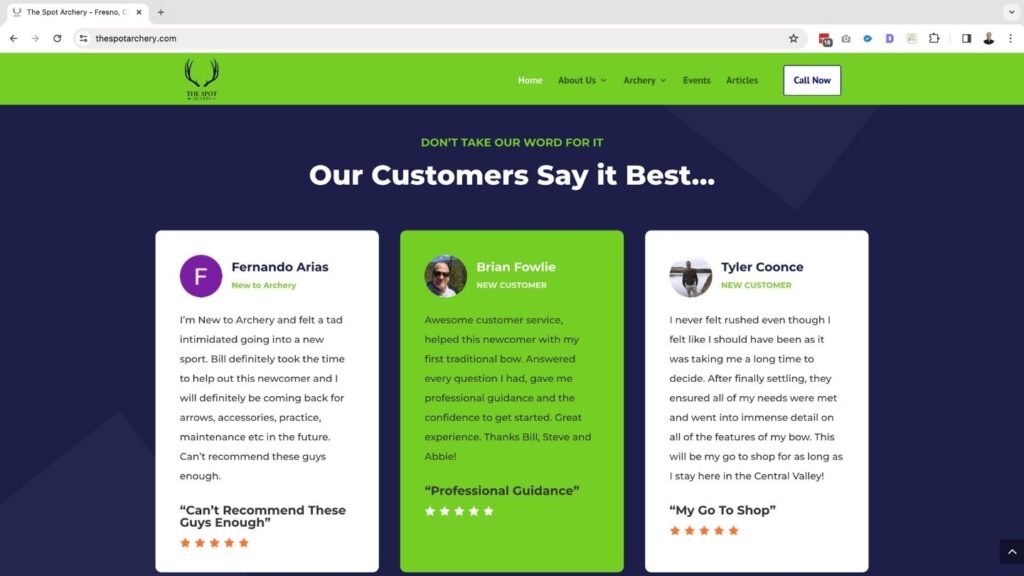
The Spot Archery | https://thespotarchery.com
The Spot Archery
Collected Reviews or Customer Testimonials

The Thing Orlando | https://thethingorlando.com
The Thing Orlando
Client Success Videos
Blueprint Section 7
Offer a Lead Magnet
A lead magnet is meant to connect a need your potential customer has, with your expertise and potential solutions. It’s an opportunity for you to provide value and solve a problem for them for free, in the hopes of fostering a connection in the future.
The best lead magnets are specific for your niche, highly actionable, and can be implemented in a short period of time. It can be a PDF, whitepaper, checklist, mini-course or something else creative.
Implementing a lead magnet can be done via email or text and is most often connected to some sort of automation sequence. Allowing them to be sent out in real time as leads visit and connect with you.
The best Lead Magnet sections accomplish three things:
1) Introduce a problem faced by your customer
WIth a short sentence or simple question, introduce the specific problem this lead magnet will address.
The goal is to get visitors to pause and recognize that they need whatever you are about to say next.
2) Share an actionable solution they can implement quickly
Clearly state the unique solution or process you use and how they can implement the lead magnet to get a result.
The goal is to make it simple enough to understand, while alluding to the fact the resource is needed to take the next steps.
3) Set clear expectations so they see the value in the offer
Don’t leave visitors guessing about the lead magnet process of deliverables. Instead, tell them what you plan to deliver and how they will use it. This helps set an expectation for the resource you will share and the process it will require to get the promised results.
The goal is to help them see value in what you are sharing for free, as well as get them a step closer to a long term solution for their problem.
Implementation Examples
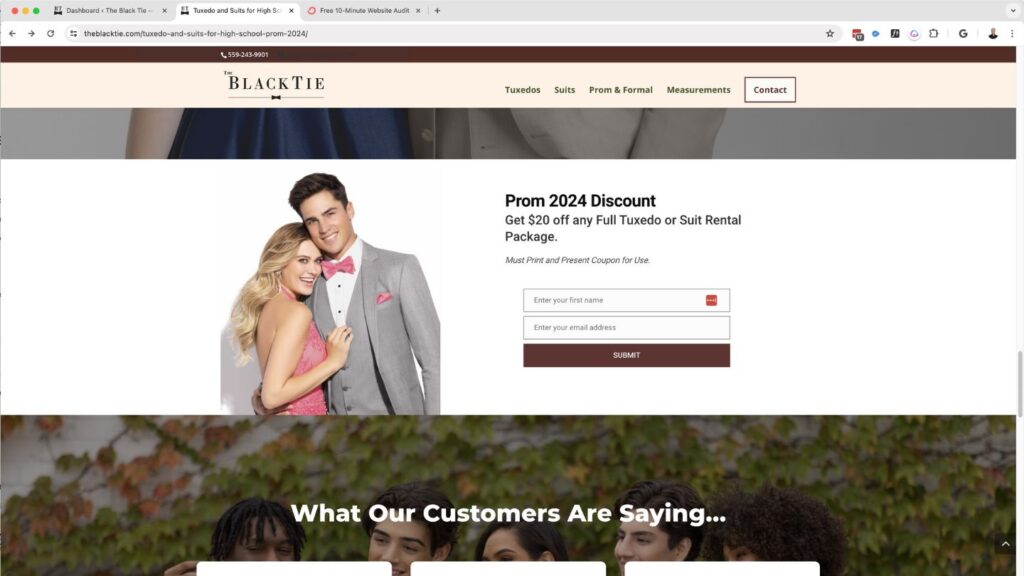
The Black Tie | https://theblacktie.com/tuxedo-and-suits-for-high-school-prom-2025
The Black Tie
Lead Magnet Embedded on Website Page
[PROBLEM] = Prom 2024 Discount
[SOLUTION] = Get $20 off any Full Suit or Tuxedo Rental
[EXPECTATION] = Must print and present coupon for use
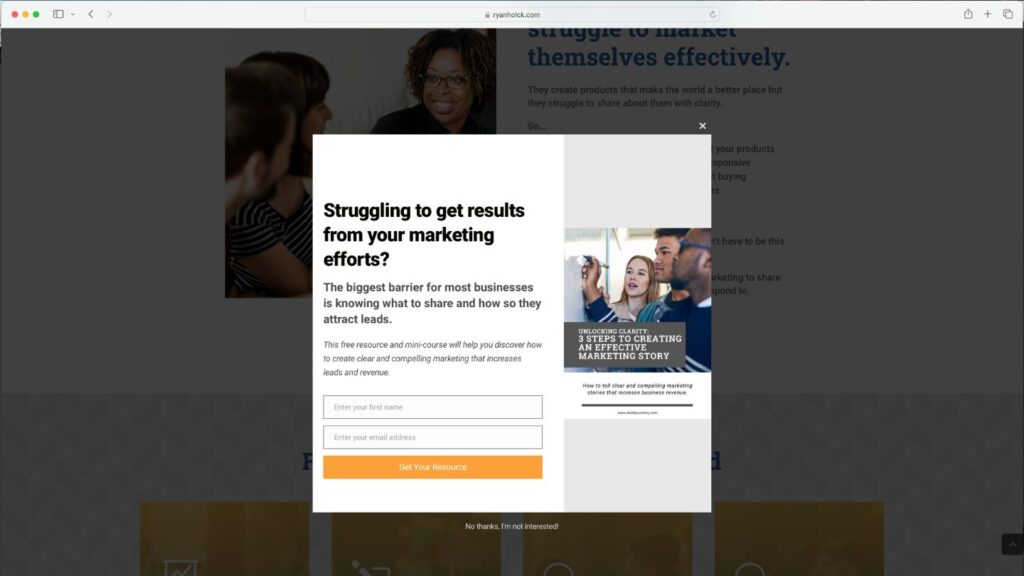
Ryan Holck | https://ryanholck.com
Ryan Holck, Coaching and Consulting
Timed Pop-Up or Slide-In Lead Magnet
[PROBLEM] = Struggling to get results from your marketing efforts?
[SOLUTION] = The biggest barrier for most businesses is knowing what to share and how, so they attract leads.
[EXPECTATION] = This free resource and min-course will help you discover how to create clear and compelling marketing that increases leads and revenue.
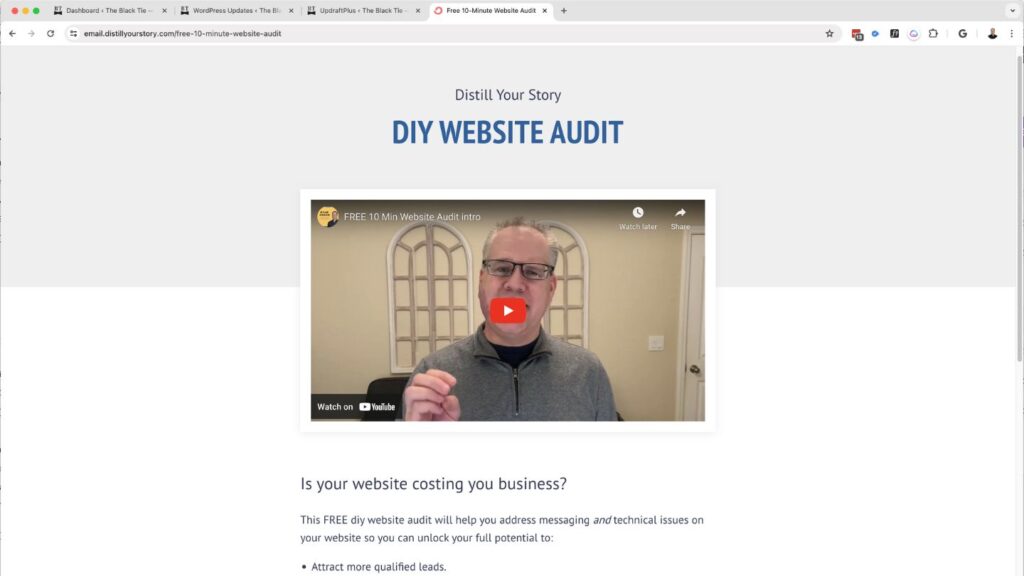
Distill Your Story | https://distillyourstory.com/free-10-minute-website-audit/
Distill Your Story
Landing Page Lead Magnet
[PROBLEM] = Is your website costing you business?
[SOLUTION] = This FREE diy website audit will help you address messaging and technical issues on your website
[EXPECTATION] = It will only take you 10 minutes to perform. There are even short video clips to explain each step so you can move through it quickly and know what to look for.
Blueprint Section 8
Invite Visitors to Take Action
The goal of a business website is to get visitors to visit, engage and act, so this may seem like a no brainer. But business websites are notorious for struggling to get visitors to act.
You can combat the most common call to action challenges with these three things:
1) Make your Calls to Action Clear
– Chose a Primary Call to Action for each page
If website visitors like what they see and hear, have one primary step you want them to do as part of their visit. (Book a Call, Get a Demo, Visit the Showroom)
Whatever the step is, make the action a simple statement or request that you can easily repeat.
– Pick a Secondary Call to Action that allows for follow-up
In the event a website visitor is not ready to act on your Primary option, have a secondary step to point them toward. (Contact Us, Call Now, etc.)
It’s okay if they aren’t ready to buy or get on your calendar immediately. You are building a relationship with them and it may need nurturing. So pick a secondary option which gives you information your team can follow up on and build a connection.
– Present your Free Resource clearly to encourage action
Details about what to say are available in the Lead Magnet section (email 7), but the presentation is also important.
Clearly deliver the information, plus a call to action button, so you get more visitors to take advantage of the resource.
2) Utilize the Menu Bar
In the Western World we read left to right, pausing briefly in the upper corner of a website page, before looking left to continue.
Maximize that natural pause by placing buttons with your Primary and Secondary Calls to Action in the right corner of you main menu.
If your website has a menu that sticks to the top of the page as you scroll it’s even better. This helps keep the options close by and easily accessed.
3) Repeat the Calls to Action throughout your webpage
Website visitors seldom scroll back to the top of a page, or make it all the way to the bottom. This means that any button in a section that has been scrolled past is unlikely to be clicked.
So review the written information you are sharing on your website. Then find places to insert your Primary or Secondary Call to Action buttons to you continually point visitors to take action. Don’t be afraid to vary the text of your buttons while still pointing to the same destination (ie See It In Action, Book a Demo). The goal is to present the same step multiple times and in a context that makes sense for visitors.
Implementation Examples
Clear Calls to Action with Buttons in the Menu Bar
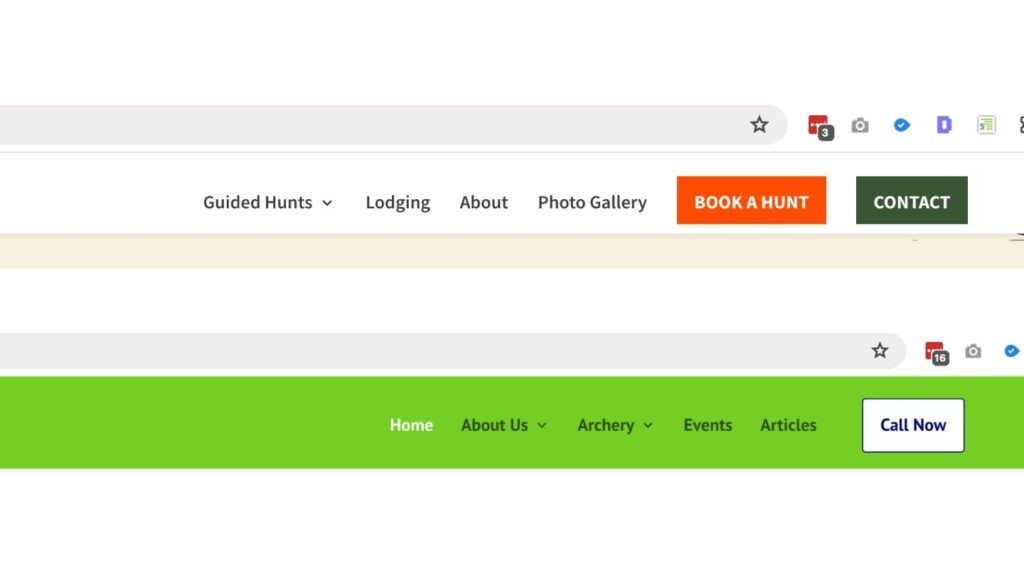
Repeating Calls to Action
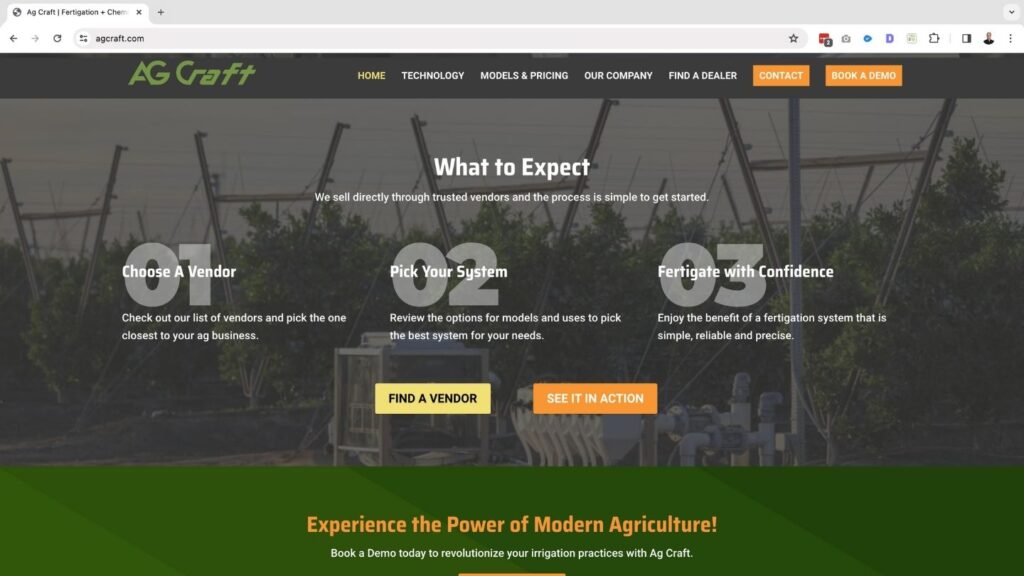
AG Craft | agcraft.com
Need help applying the Website Blueprint in your business?
Whether you need a refresh of your current site, a budget friendly website in one week, or full custom development… We have you covered.
Schedule a free consultation to discuss your goals and see how we can help!